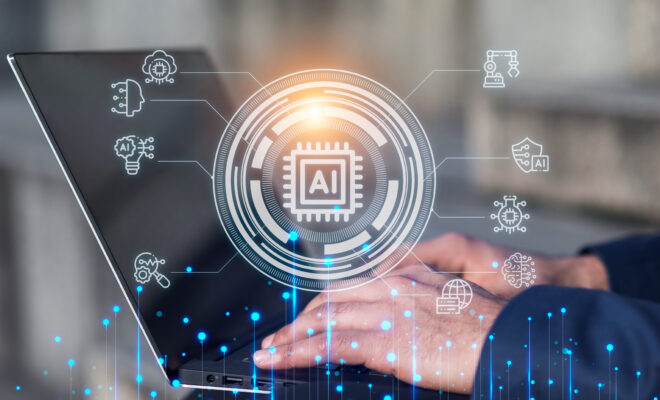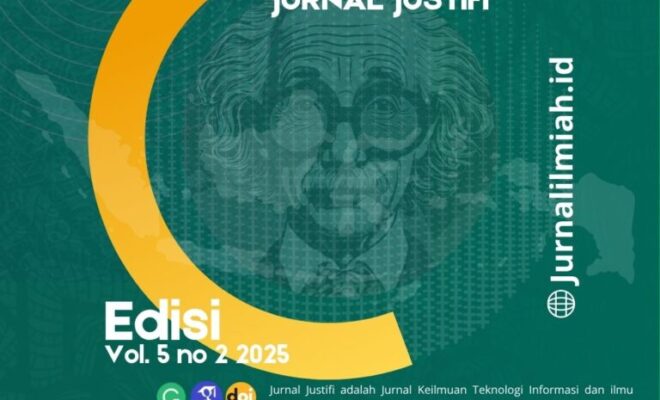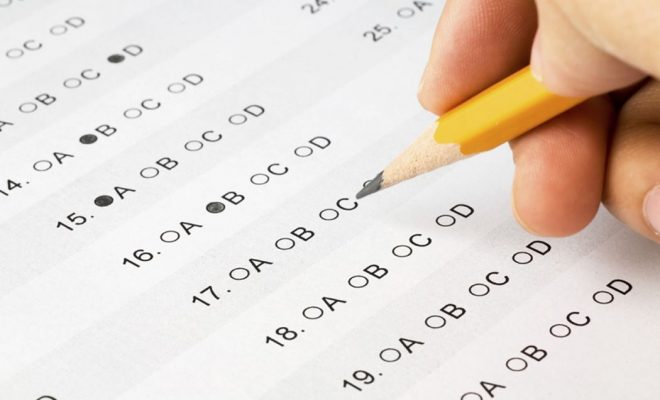Mengatasi Error Port 80 in use by “Unable to open process” with PID 4!
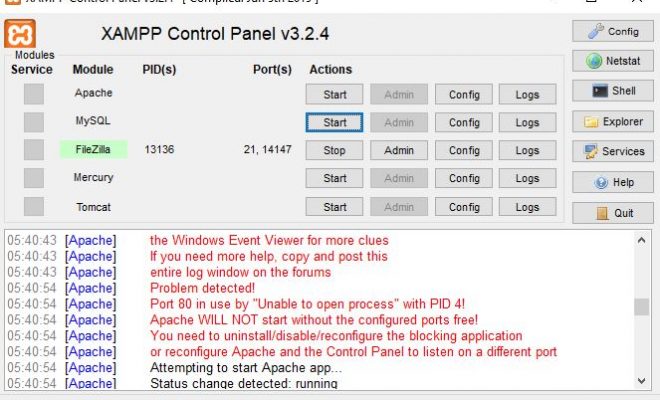
Mengatasi Error Port 80 in use by “Unable to open process” with PID 4! Permasalahan in muncul ketika hendak install Xampp. Pesan ini memberikan peringatan bahwa port 80 yang hendak digunakan oleh Xampp, telah berjalan di aplikasi yang lain.
Contoh Error ketika install Xampp:
05:39:11 [Apache] Port 80 in use by “Unable to open process” with PID 4!
05:39:11 [Apache] Apache WILL NOT start without the configured ports free!
05:39:11 [Apache] You need to uninstall/disable/reconfigure the blocking application
05:39:11 [Apache] or reconfigure Apache and the Control Panel to listen on a different port
Solusinya dengan cara menonaktifkan/disable “World Wide Web Publishing Service (WWW-Publishing Service) and Web Deployment Agent Service”.
Baca juga: Asesmen Nasional Pengganti Ujian Nasional
Cara Mengatasi Error Port 80 in use by “Unable to open process” with PID 4!
1. Buka CMD Prompt dan ketikan perintah
net stop was /y2. Tekan (Win+R), ketikan perintah :
services.msc
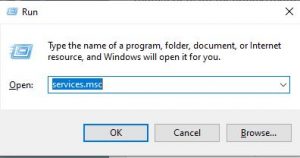
Tampilan Kotak Dialog CMD Prompt
3. Carilah “World Wide Web Publishing Service (WWW-Publishing Service) and Web Deployment Agent Service”
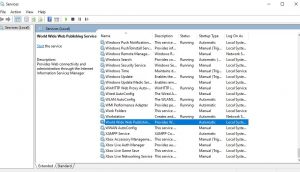
Gambar service untuk menonaktifkan World Wide Web Publishing Service (WWW-Publishing Service) and Web Deployment Agent Service
4. klik klanan – Stop/Disable
5. Jalankan Xampp!
Dengan cara ini, Pesan Error Port 80 in use by “Unable to open process” with PID 4! tidak muncul lagi. Jika dengan cara ini tidak berhasil, silakan komentar atau menghubungi kami melalui instagram, nanti kami akan membantu untuk mencarikan solusinya.
Terima kasih dan semoga bermanfaat!